Thursday
Jul172008
Welcome to your Squarespace website!
 Thursday, July 17, 2008 at 4:37PM
Thursday, July 17, 2008 at 4:37PM Welcome to Squarespace! Below is a video that shows you how to get started using our system.
The three most important things to keep in mind:
- The buttons in the top right allow you to interact with your site in different ways. For instance, the 'A' icon represents content mode, which lets you edit journal entries and other content. The 'Cube' Icon represents structure mode, which lets you add and organize pages. Each mode is explained if you hover on the icon.
- You can drag and drop anything on your site. Want to move a page link? Enter structure mode and drag the page link to a new location. You can even drag page links between columns or from a column on to your top navigation bar. Need to edit a journal entry? Enter content mode (the big 'A') and click 'modify' on the entry you'd like to edit.
- Our styles are presets that you can make your own. Entering style mode by clicking the paintbrush icon in the upper right lets you edit any color, width, column arrangement, banner and more. Try going to the Fonts, Colors & Sizes tab of the style editor menu, then just click the element on your site you want to edit (the element(s) you are editing will have a red, dotted border around them).
Want to remove this entry? Enter content mode by clicking on the 'A' on the upper right, then press 'remove' next to the title of this entry.
Need more help? Browse the Squarespace Manual for more detailed how to's and answers to frequently asked questions.
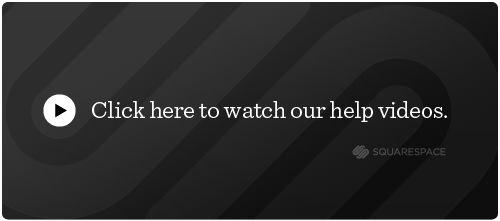
Reader Comments